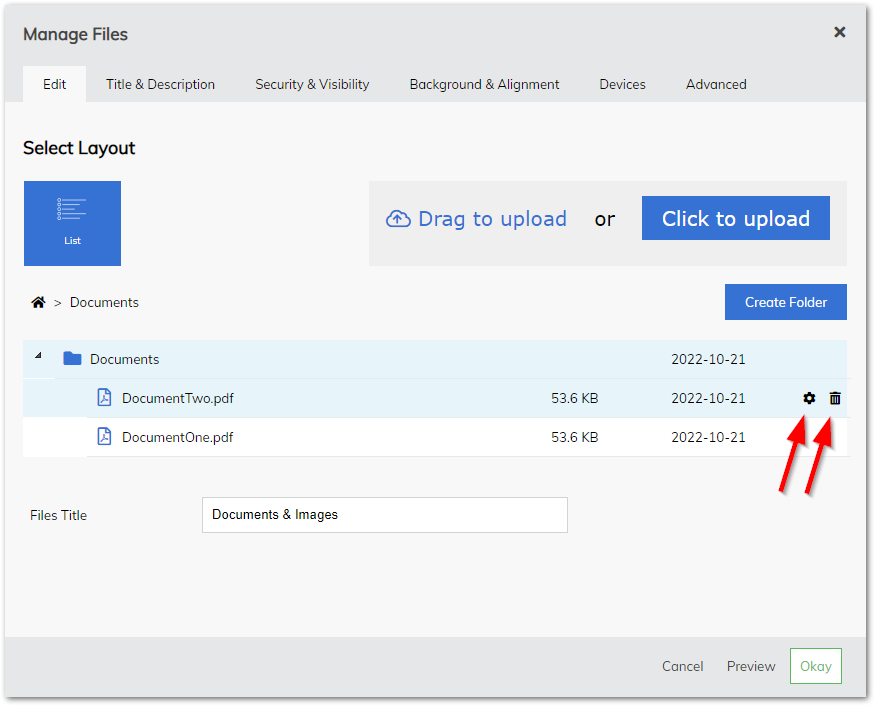Advanced File Block
This block allows files to be posted securely and organized in a folder-tree structure. Files are searchable on the website to anyone that has access.
What's in this article
Adding Files & Folders
Click to edit the Block settings:
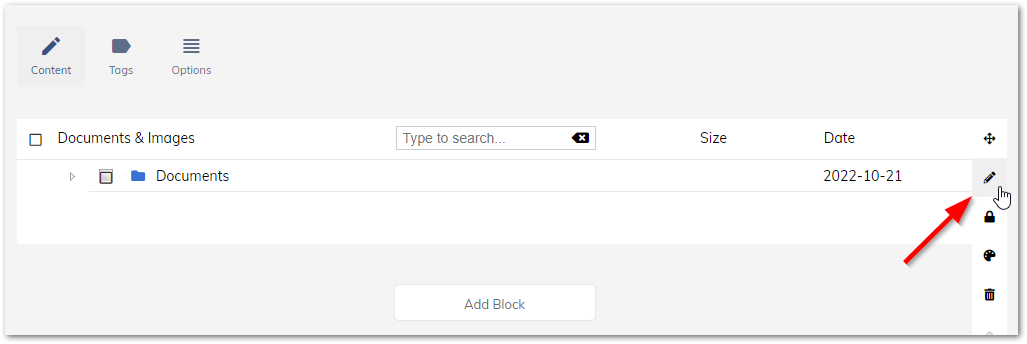
New files can be dragged & dropped, or uploaded using the file browser. Folders can be created on the same page:
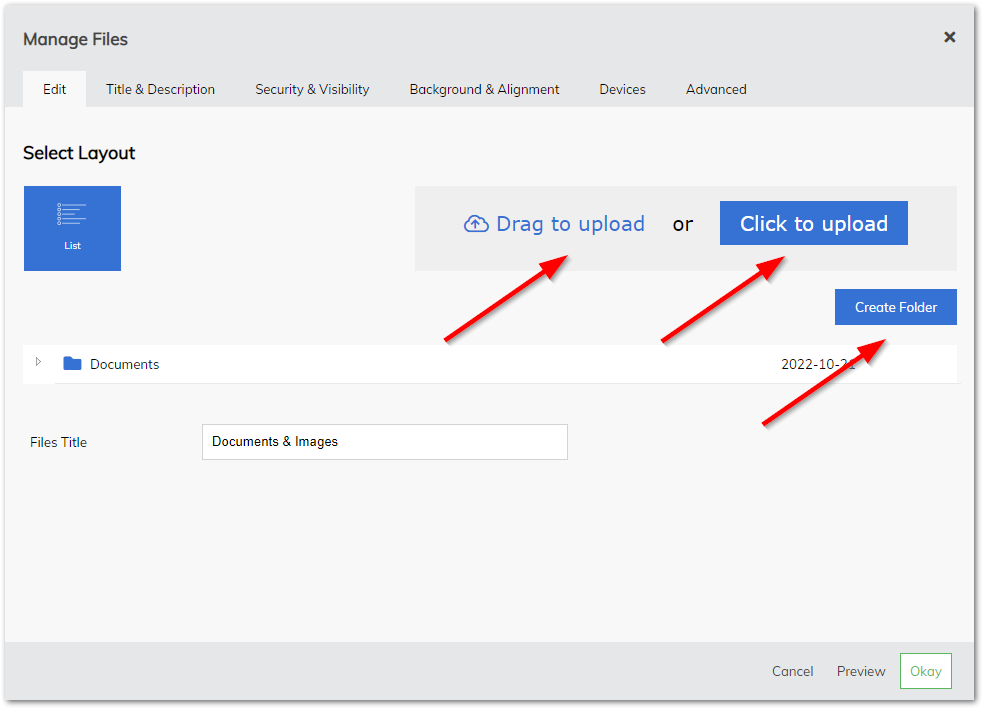
Moving Files & Folders
Click to edit the Block settings:
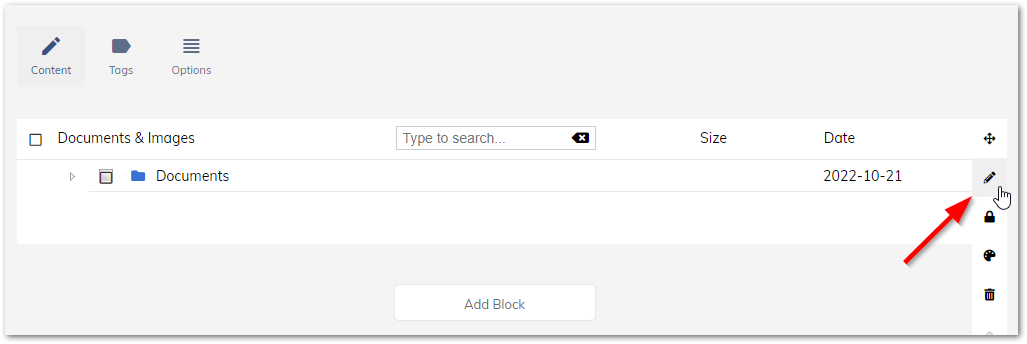
Files and folders can be dragged & dropped to their new location:
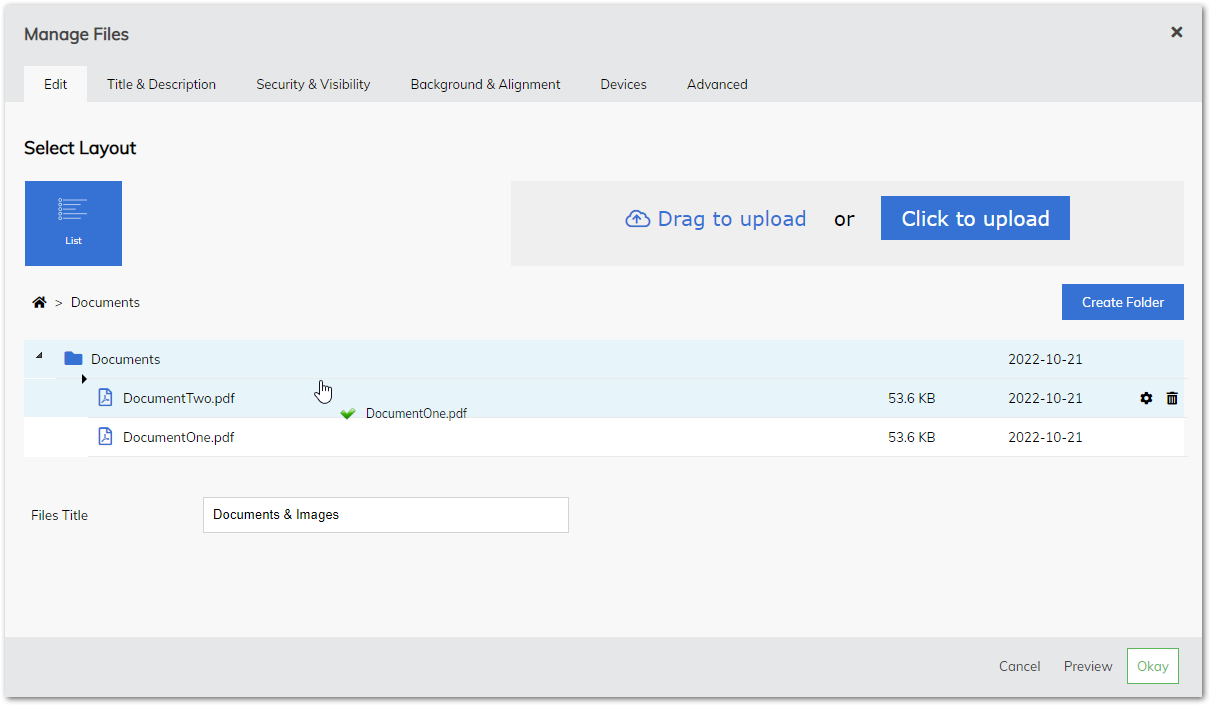
Renaming, Deleting & Securing Files
Click to edit the Block settings:
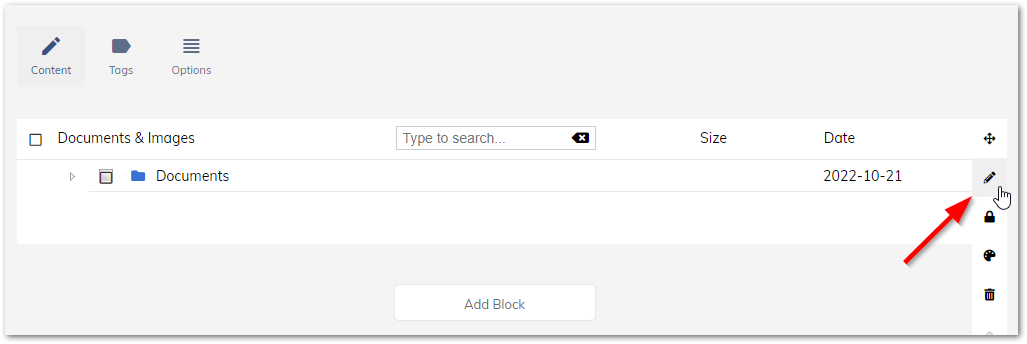
Click to delete files & folders, or to change the visibility / security settings: