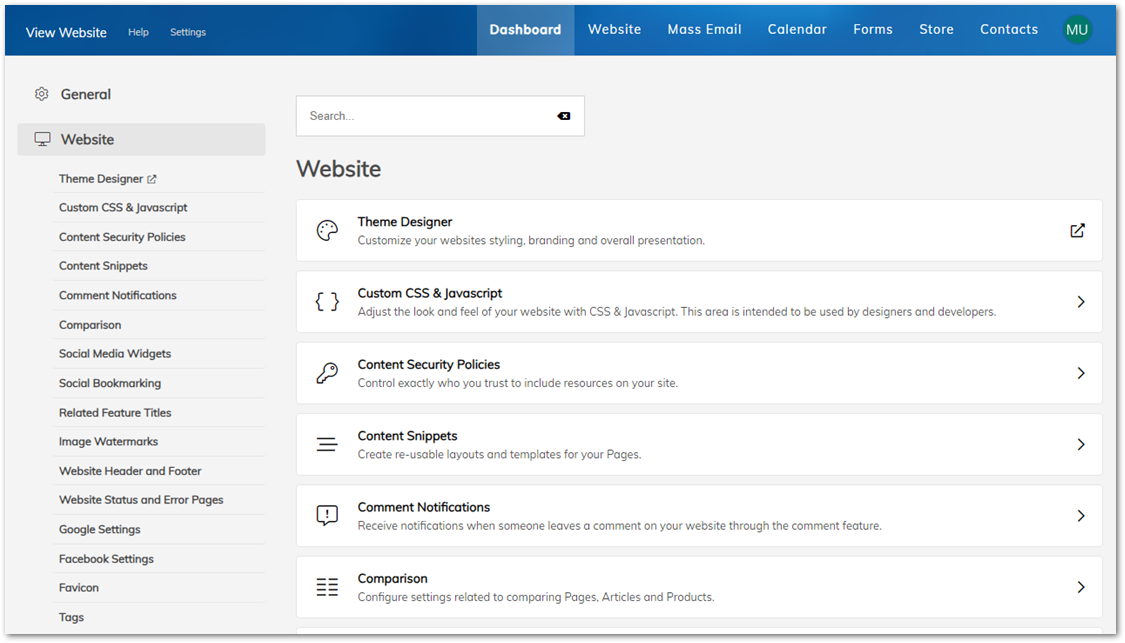Notable Changes from ShoutCMS v6.3x to v6.4x
Below is a summary of the major changes related to the Administration Console in ShoutCMS v6.40 and v6.41.
For an exhaustive list of the changes introduced in each version, please refer to the Version History page.
There is a new and improved Dashboard.
You'll have quick access to the most important information and common actions for your site as soon as you log in:

- Website Statistics: View the status of your website, store and CRM at a glance. Shortcuts for creating content, transactions and contacts can also be found here.
- Learning and Help Center: Search the ShoutCMS User Guides, or contact our Support team for assistance.
- Revenue Charts: View recent income from all sources, and compare your current situation to the same time period in the previous year.
- Recently Modified Items: The most recently updated Pages, Articles and Products will be listed here.
- Recently Submitted Items: The most recently opened transactions and form submissions will be listed here.
The Top Bar of the Administration Console has been reorganized.
Settings & Help have been moved to the left, and actions related to your ShoutCMS account have been moved under the user menu to the right:

Items from the More Options menu, such as the Header & Footer or File Manager, have been moved to the Website menu:

All revenue-generating transactions can be managed on a single page.
The new Orders and Invoices page combines the Online Orders and Invoices pages from previous versions of ShoutCMS. All Orders, Invoices and Subscription Invoices will be listed here:

Hover your mouse over each of the Prepared Searches to see a description of the items included in that search. For example:
- Open: Open Orders and Invoices which have not been closed or cancelled.
- Due: Due Orders and Invoices which require payment.
- Failed: Failed Orders and Invoices for which payment could not be processed.
Please note that Completing an Order is now referred to as Closing an Order. Closed Orders will continue being shown on the list until they are archived. At that point, they can only be found by using the Advanced Search at the top-right of the page.
The Settings page has been overhauled.
Settings are now searchable, easier to navigate and descriptions have been added for each item: