Creating a Secure (Private) Page
ShoutCMS allows Pages, Articles and Products to be secured so that they can only be accessed by certain Contacts or Groups. This feature can be used to ensure that only registered Contacts, or Contacts that meet certain criteria, are able to use a particular resource. Pages can also be restricted to members of your staff or specific people that have been designated as Site Administrator.
Please ensure that your are familiar with Creating A Page before reading the rest of this section.
Page Security Settings
To modify the security settings for a Page, Article or Product, click "Security Level":
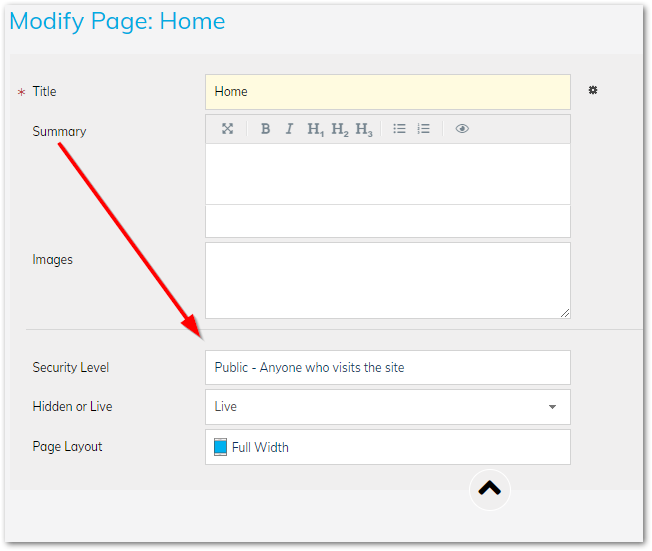
The next screen is the Security Chooser, which provides three options for controlling access:
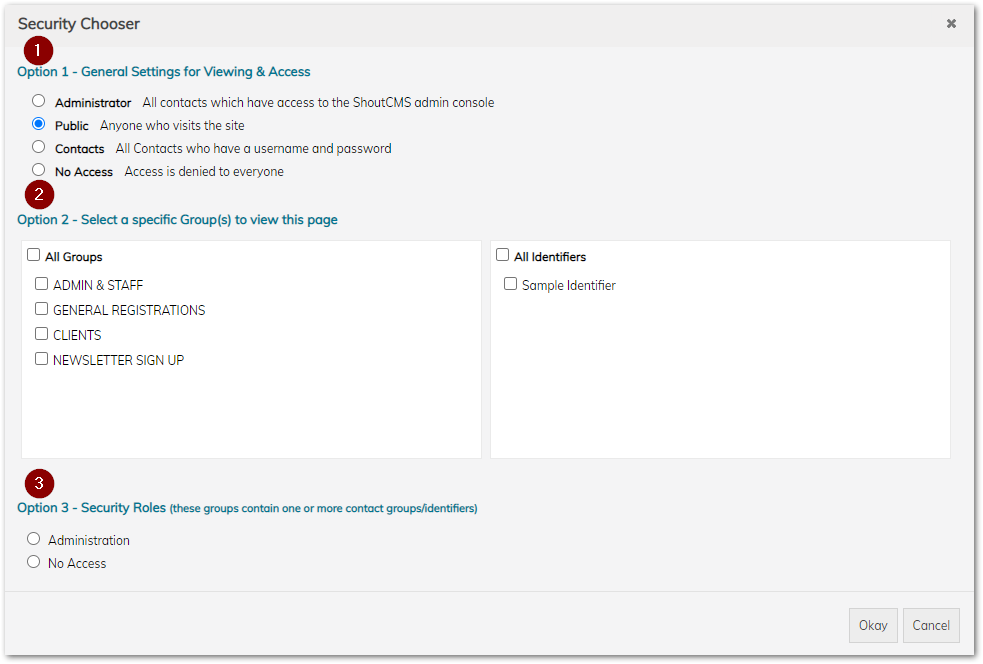
Option 1 - General Settings for Viewing & Access
This option provides four high-level options for the security settings:
- Administrator: Users are required to log in to an account with the Administrator Role to see the Page.
- Public (default): No login is required to access the Page - it is visible to all users.
- Contacts: Users are required to log in to any active account to see the Page.
- No Access: The Page cannot be accessed by anyone.
Tip
Applying the "No Access" option to a hidden Page is a way to remove something from your site without
deleting it.
Option 2 - Select a Specific Group(s) to View This Page
This option allows you to restrict access to users that belong to specific Contact Or Identifier Groups.
Option 3 - Security Roles
ShoutCMS provides methods for restricting access to different areas of the Administration Console based on roles that you define. Access to Pages can also be restricted based on these roles. See the Administrator Roles section of this guide for more information.
