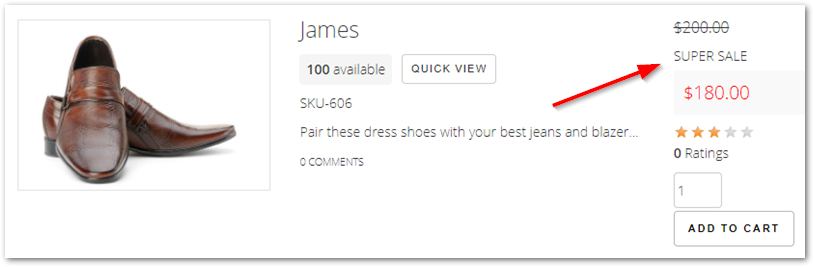Sales & Coupons
Sales are used to reduce the price of one or more Products when certain conditions are met, such as a date range or a minimum number of items purchased. They can also be restricted to specific Contact Groups & Identifiers or to customers that have been provided with a coupon code.
Tip
If you have a large number of Products to create, you may find it easier to use the Product Import feature.
Creating a Sale
-
There are two methods of applying a Sale:
- To a single Product: On the Product Options tab, under the "Sales and Coupons" section.
- To an entire Category Group: On the Category Settings screen, under the "Category Pricing & Specials" section.
Note
If more than one Sale is associated with a single Product, the one that is most beneficial to the customer will be applied.
The Sales are configured in the same way using either method. Click the "+" next to the Sale's name to display the following options:
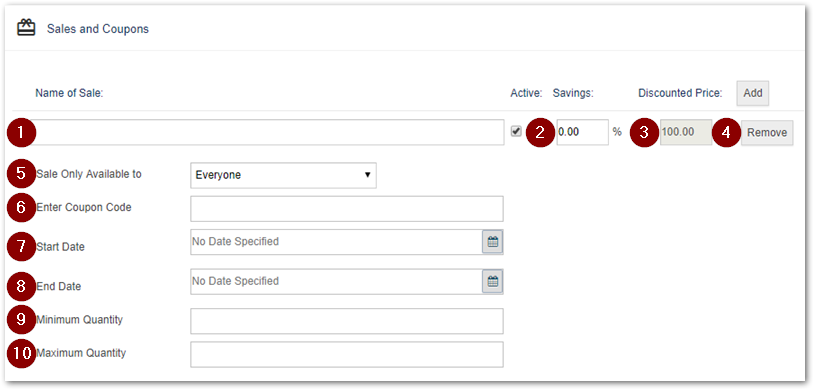
- Name of Sale: The name that will be displayed next to the discounted Product(s).
- Savings: The amount to reduce the price of the Product(s).
- Discounted Price: The price of the Product(s) after applying the discount.
- Add/Remove Sales: Allows for multiple Sales to be created.
- Sale Only Available to: Restrict the Sale to specific Contact Groups & Identifiers.
- Coupon Code: If a value is entered here, the discount will only be applied when a customer enters the same value during step 1 of the Checkout Process.
- Start Date: If a date is entered here, the discount will only be applied after that date.
- End Date: If a date is entered here, the discount will only be applied before that date.
- Minimum Quantity: If a value is entered here, the discount will not be applied until the customer has that number of Products in their Shopping Cart.
- Maximum Quantity: If a value is entered here, the discount will only be applied to that number of Products. The rest of the the Products in the Shopping Cart will be at full price.
When a customer views a Product for which they are entitled to a discount, they will see the name of the Sale, the original price and the discounted price: