Mass Mail Settings
What's in this article
To access the Mass Mail Settings area, click "Settings" in the top-right of the Administration Console:
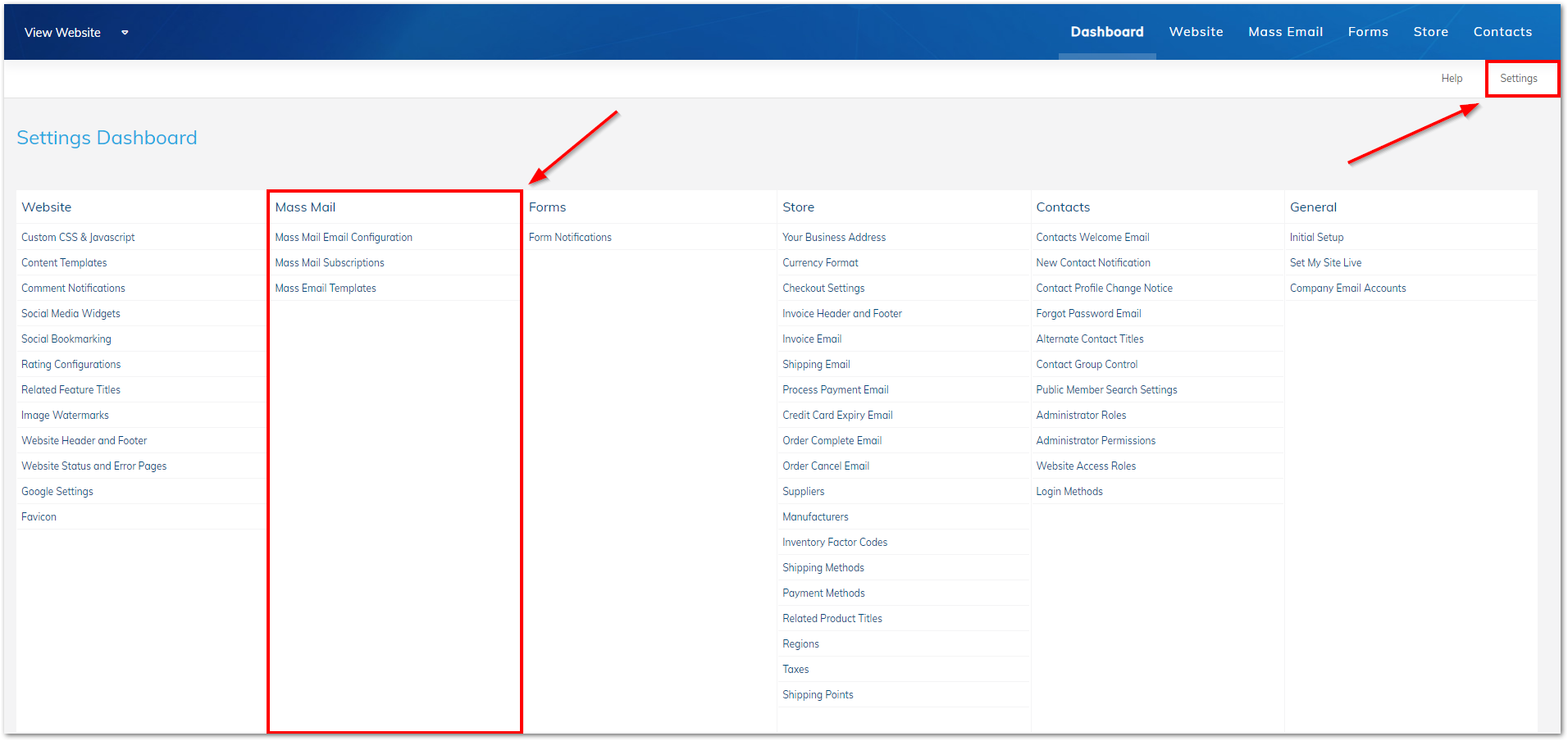
Mass Mail Email Configuration
Select the default "From" Contact for Mass Emails. This defines the email address that Mass Emails / Newsletters are sent from.
Mass Mail Subscriptions
Configure the Subscription Groups used for sending Mass emails. Refer to the "Managing Subscriptions" section of this guide for more information.
Mass Email Templates
Edit the Mass Email templates. Refer to the "Content Templates" section of this guide for more information.
Was this article helpful?
