Subscription Packages & Memberships
Subscription Packages are similar to the other types of Transactions in ShoutCMS: They are associated with a Contact, can be created through the Checkout or the Administration Console, and may contain multiple Product Options, Line Items, Taxes, and Shipping Fees. Sales & Promotions can also be applied to Subscription Packages. However, instead of being sent directly to a customer and processed like most Transactions, the Subscription Package is used as a template to generate Subscription Invoices on a customizable schedule.
Once a Subscription Invoice has been generated, it will either be sent to the customer to be paid or processed automatically if that feature is supported by one of the installed Payment Processors.
What's in this article
- Creating a Subscription Package using the Store Checkout
- Creating a Subscription Package using the Administration Console
- Pro-Rating
- Subscription Products
- Generating Subscription Invoices
- Saved Credit Cards (Wallet)
- Displaying Subscriptions and Subscription Invoices
- Processing Recurred Invoices
Creating a Subscription Package using the Store Checkout
Subscription Packages are created automatically whenever Subscription Products are purchased from your online store. Refer to the section on Subscription Products for more information.
Creating a Subscription Package using the Administration Console
Site administrators can create Subscription Packages using the Administration Console. Ensure that you are familiar with Creating a Transaction before continuing with this section of the guide.
- From the Administration Console, click the top navigation icon titled "Store".
- Hover over the "Create" button and select "Subscription Package".
- This is the Create Transaction screen:

Note
Only the fields that are specific to Subscription Packages are discussed in this section of the guide. Refer to Creating a Transaction for more information.
- Start Date: The first day of the first billing cycle for this subscription.
- First Due Date: The due date of this subscription's first Subscripton Invoice. The Invoice can be generated before it is due, according to your Checkout Settings.
- Billing Cycle Period: The length of each billing cycle. This is how often Subscripton Invoices will be generated from this Subscription.
- Billing Cycle Duration: How many billing cycles to keep this Subscription active for. After this many cycles, the Subscription will be cancelled.
- Billing Start Date: The date that the customer begins paying for this subscription. It can either be immediately or on a specific day of the month. These fields are not available unless pro-rating is enabled on the website. Refer to the section on Pro-Rating for more information.
- Pause Configuration: Constrain the customer's ability to pause their subscription.
- Pause/Resume Configuration: Define how the Subscription should behave when restarting from a "Paused" state.
- If restarted instantly, a Subscription Invoice may be generated for a partial billing cycle.
- If restarted on the next billing cycle, the next Subscription Invoice will be generated according to the "Billing Start Date" (see #5 above).
- Pause/Cancel Configuration: Define how the Subscription should behave when it has been paused for the maximum time allowed in the "Pause Configuration" (see #6 above).
- Related Transactions: If any Subscription Invoices have been generated from this Subscription, they will be listed here.
Pro-Rating
By default, ShoutCMS does not force the billing cycle of a Subscription Package to align with any particular day of the month. Instead, the billing cycle begins on the day that the first Subscription Invoice is due. If a Subscription Package is created through the Checkout, it's billing cycle will begin immediately.
ShoutCMS supports an alternate configuration called "Pro-Rating" which allows the start-date of the billing cycle to be defined separately from the due date of the first Subscription Invoice. If a Subscription Package is created through the Checkout when Pro-Rating is enabled, the billing cycle will begin at a pre-determined time, and the customer may be charged for a partial billing cycle. This method is useful when there is a business need for billing to occur on a specific day of the month.
Pro-Rating is available by request. Please contact our Customer Care team to learn more.
Subscription Products
Your customers can create their own Subscription Packages by purchasing a Subscription Product from your store.
Any Product can be defined as a Subscription Product by checking the following box:
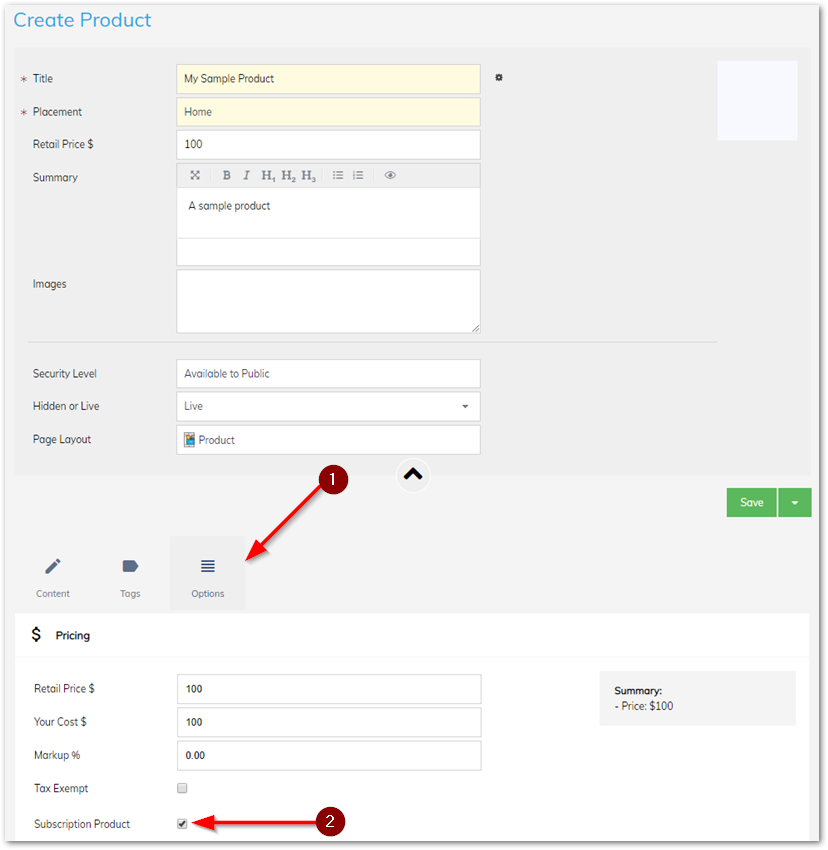
ShoutCMS will automatically include a description of the billing cycle in the Checkout whenever a Subscription Product is purchased:
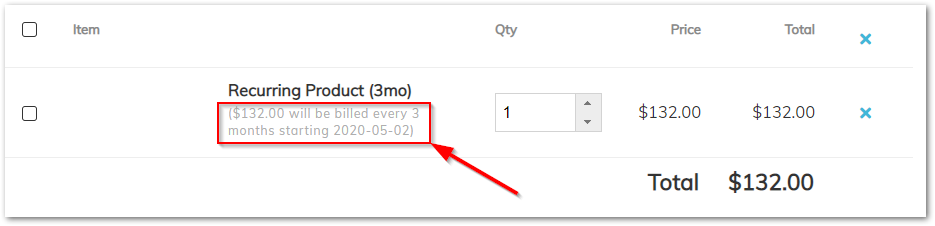
As well as on the Online Order or Subscription Invoice:

Note
When a customer purchases a Subscription Product, their first billing cycle (and any other Products in their Shopping Cart) will be billed as an Online Order. The remaining cycles will be billed as Subscription Invoices.
Generating Subscription Invoices
Subscription Invoices are generated automatically once per day, a set number of days before the Due Date of their Subscription Package. The lead time can be configured under the Order Options area in the Store Settings: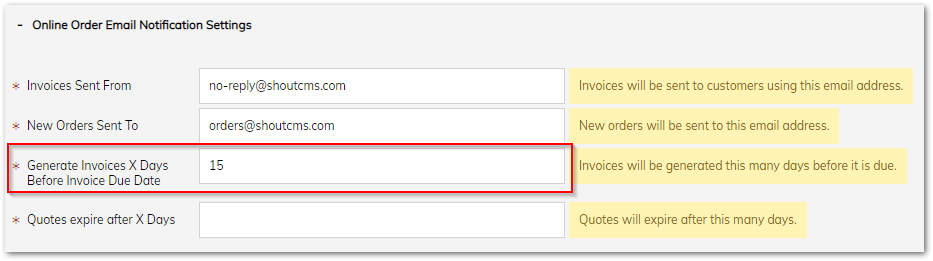
To manually generate the invoices for the current day:
- Click on the top navigation icon titled "Store", then click "Subscriptions".
- Click the following button:

Saved Credit Cards (Wallet)
Some Payment Gateways provide a secure method of retaining your customer's credit card details for future purchases. If you have an account with one of the recommended Payment Gateways and would like to enable the secure wallet, please contact our Customer Care team.
Displaying Subscriptions and Subscription Invoices
Subscriptions and Subscription Invoices can be viewed in the same way as any other Transaction.
Processing Recurred Invoices
Recurred Invoices can be manually processed in the same way as any other Transaction. If the Wallet functionality has been enabled on the site, they will be processed automatically on the day they are due.
